Guide to Legal Workflow
Reading time:
[reading time]
For many legal teams, the work starts in an email. Requests for NDAs, legal advice, compliance approvals, and more flood inboxes everyday, creating a disorganized, invisible backlog that’s difficult to track or prioritize. This often leads to missed requests, delayed responses, frustrated stakeholders, and overworked lawyers.
But email isn’t the problem. It’s how legal teams manage it.
Email workflow automation for legal professionals transforms unstructured email requests into automated, trackable workflows. This allows legal teams to reduce inbox overload, respond faster, and regain control of their work (without having to ask the business to change how they communicate and submit requests).
The Challenge of Email Overload in Legal Teams
Managing unstructured legal requests via email is both inefficiency and risky. Critical matters can slip through the cracks, while lawyers spend valuable time triaging emails instead of focusing on strategic work. And for legal ops and leadership, it’s nearly impossible to get visibility into what’s actually coming through to the legal department.
Without a standardized intake process, legal teams end up:
- Manually forwarding requests to various stakeholders
- Chasing requesters for missing details
- Searching through inboxes to track progress or status
- Responding to problems reactively instead of proactively
Automating Email Intake and Categorization
Rather than relying on lawyers to manually manage email requests, automation can step in at the very first touchpoint: intake.
With email workflow automation for legal professionals, every request (whether it comes via Outlook, Gmail, or even Slack) is automatically captured and converted into a structured intake form or treated like a written conversation with an AI legal assistant. These tools extract key details (like request type, urgency, or region), categorize the request, and log it into a centralized system for tracking and action.

This level of automation reduces risk or incorrect or missing information and removes the burden of manual triage from lawyers. It also standardizes how work enters the legal queue.
💡Pro Tip: When intake is automated, categorization becomes instant, measurable, and repeatable. That’s the first step to scaling legal support without scaling headcount.
Setting Up Smart Routing and Prioritization
Once a request is captured and categorized, the next challenge is getting it into the right hands as quickly as possible.
Manual forwarding and CC chains create confusion, duplicate work, and bottlenecks. With email workflow automation, legal teams can implement smart routing rules that automatically direct each request to the right person or team based on criteria like:
- Request type (e.g. NDAs go to Legal Ops, MSA reviews to Commercial Counsel)
- Business unit or geography (e.g. APAC marketing reviews route to regional counsel)
- Priority level or risk threshold (e.g. high-risk matters get escalated, low-risk ones auto-approved)
This approach not only reduces response time, but it also builds in consistency. Everyone knows where requests go, who owns them, and what happens next.
Checkbox, for example, allows legal teams to configure routing logic in a no-code environment, so you can build workflows that reflect your actual processes, without relying on IT or developers. Combined with self-serve document generation apps and automated reminders, requests no longer risk getting overlooked. They’re tracked, actioned, and resolved with accountability.

Integrating Email with Legal Workflow Tools
By integrating email with a legal workflow automation platform like Checkbox, every request that hits the inbox can automatically kick off a structured workflow. Business users continue using email like they always have, while behind the scenes, the system does the heavy lifting.
Here’s how email integration with legal workflow tools works in practice:
- A request sent to a legal alias (e.g. legal@company.com) is auto-routed into Checkbox.
- The platform launches a workflow based on the email’s content or form.
- Key information is captured, approvals are triggered, and progress is tracked, all within Checkbox’s matter management dashboard.
Checkbox also integrates with tools like Microsoft Teams and Slack, allowing legal to meet the business where they work. Whether a request is submitted via chat or email, it’s triaged, assigned, and logged into a central system. This allows for one seamless experience from request to resolution.
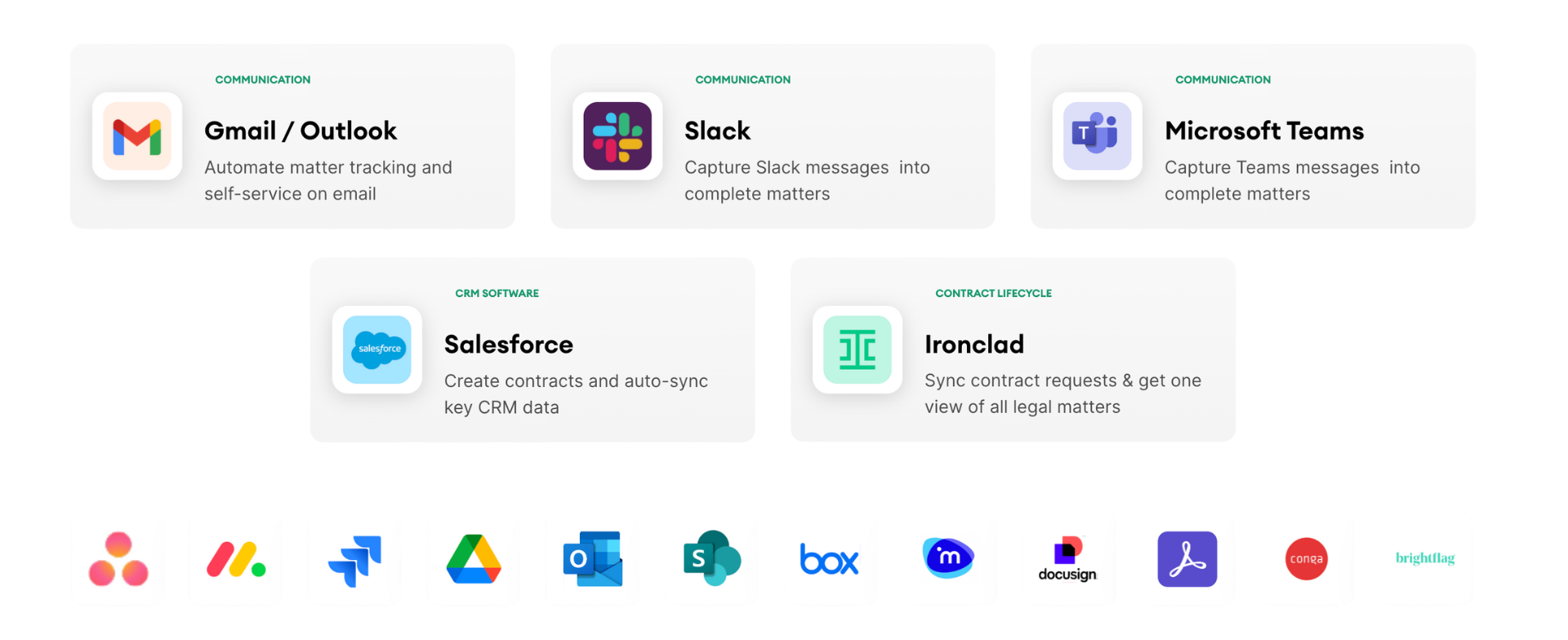
Tracking Responses and Ensuring Accountability
Once a request enters the system, visibility becomes everything. Without automation, it’s easy for legal work to get lost in the shuffle (especially when it’s buried in a crowded inbox or handed off informally between team members).
However, with email workflow automation, every request that comes in through your inbox is automatically logged, assigned, and tracked in real time. Legal teams can see:
- Who is responsible for each matter
- What stage it’s at (e.g. pending review, in drafting, awaiting approval)
- When it was received and how long it’s been open
- Which matters are at risk of breaching SLAs
Checkbox offers dashboards and reports that make this visibility possible. General Counsels and Chief Legal Officers gain instant insights into workload distribution, turnaround times, and performance trends, without having to chase down updates over email. And because everything is timestamped and auditable, it’s easier to ensure accountability across the team, prove legal’s value to the business, and continuously optimize processes.
What Are The Benefits of Email Workflow Automation?
By automating how email requests are captured, routed, and managed, legal teams unlock significant value, both operationally and strategically. Here are the key benefits of email workflow automation for legal professionals:
Reduced Inbox Chaos
Centralize and standardize requests from email, Slack, Teams, Salesforce, Ironclad, and more.
Faster Response Times
Auto-triage and smart routing eliminate delays and get work to the right people faster.
Improved Visibility
Track every request from intake to resolution with dashboards that surface bottlenecks and performance metrics.
Greater Accountability
Assign owners, enforce SLAs, and monitor progress to ensure nothing falls through the cracks.
Audit-Ready Compliance
Maintain a clear, timestamped trail of all legal requests and actions taken.
Scalable Legal Support
Handle higher volumes of work without adding headcount by automating repetitive intake and triage tasks.
Better Stakeholder Experience
Give the business a consistent, transparent, and professional way to engage legal without changing how they work.
Centralized Management
Consolidate all legal work into one dashboard so teams can track, prioritize, and report on matters without switching tools.
Related Article: Explore some real-world examples of legal automation in practice. Common use cases include legal intake and triage, contract approvals, matter management, self-service, and compliance.
Ultimately, email workflow automation helps legal teams move from reactive to strategic, spending less time on inbox management and more time on high-impact work.
Too many emails, too little visibility? Schedule a call with one of our technology consultants to see how Checkbox helps legal teams work smarter with AI-powered legal workflow automation.
Book a Personalized Demo
Discover how workflow automation can benefit your team and organization
.svg)