Guide to Legal Intake
Reading time:
[reading time]
Whether you’re selecting your first legal intake platform or replacing one that no longer scales, it helps to know what actually drives efficiency.
The most effective tools have a few things in common: they’re easy to use, automate repetitive tasks, and give legal clear visibility into request volume and turnaround times.
So, let’s take a closer look at the features that matter, the platforms legal teams recommend most, and how to choose the right fit based on your team’s size and needs.
What to Look For in an Efficient Platform
When evaluating legal intake platforms, focus on features that reduce friction, improve visibility, and scale with your team.
Intuitive Design
If the platform isn’t easy to use, people won’t use it. Business users should be able to submit requests without training, and legal should be able to build or update workflows without IT. Look for clean interfaces, guided forms with conditional logic, and a user experience that feels intuitive.

Native Integrations
Efficiency drops fast when requests live in one system and conversations in another. Platforms that connect with Outlook, Gmail, Slack, or Microsoft Teams help legal meet the business where they already work. The best platforms also connect with the rest of your tech stack. Checkbox, for example, integrates not only with communication channels, but also with redlining tools like Ivo, e-signature tools like DocuSign, and CRMs like Salesforce. That means legal can manage intake, negotiation, approvals, and tracking, all from one workflow.
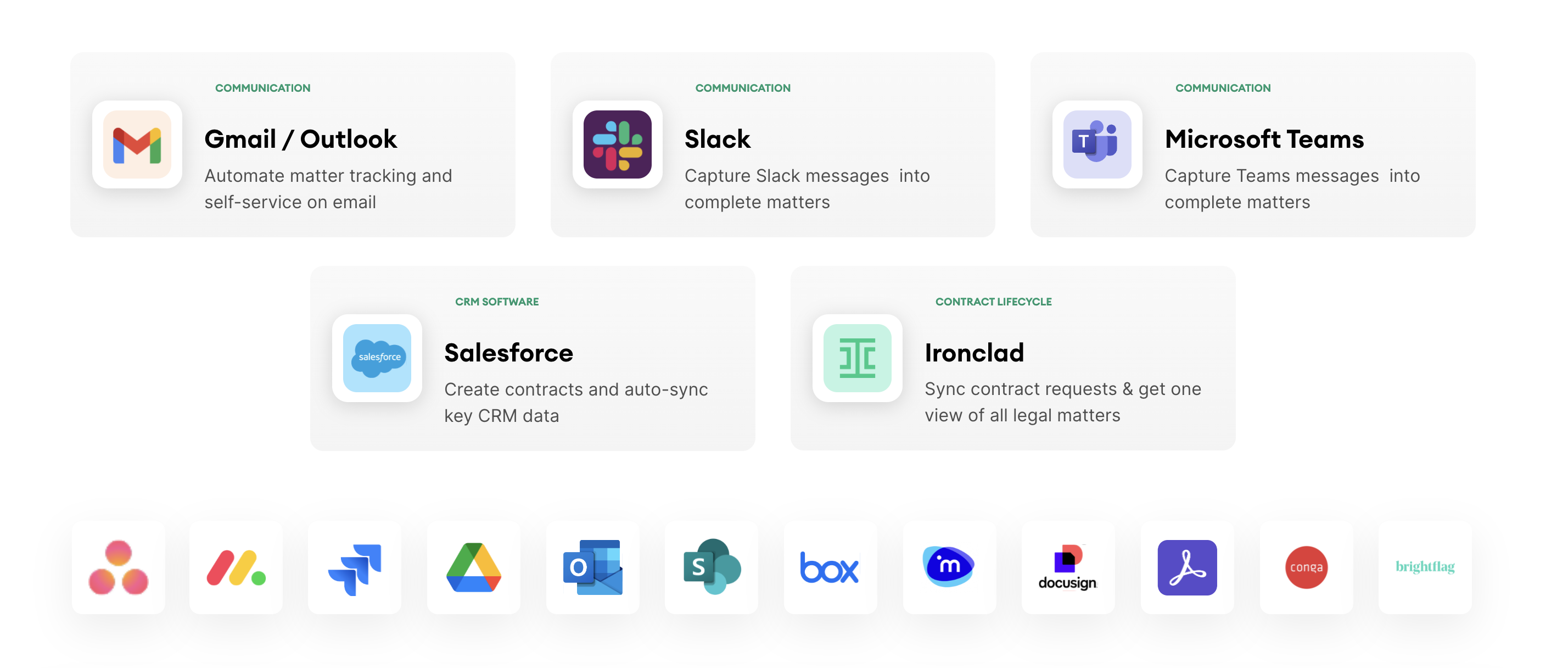
Real-Time Reporting
You can’t improve what you can’t measure. Built-in dashboards that show request volume, turnaround times, and workflow status help legal teams stay on top of demand and allocate resources effectively. For GCs and legal ops, this visibility also makes it easier to report on performance and demonstrate legal’s contributions to the business with data.

💡Pro Tip: Use reporting data to spot patterns in repeat requests, as it’s often the fastest way to identify what can be automated next.
Top Recommended Platforms for Efficiency
There’s no shortage of legal tech out there, but only a handful of platforms are truly designed for intake and workflow efficiency. Below is a shortlist of tools that consistently come up in conversations with legal teams looking to streamline how they manage work.
| Platform | Best For | Why Legal Teams Choose It |
|---|---|---|
| Checkbox | End-to-end intake, triage, workflow automation, and reporting | Combines AI-powered intake, self-service tools, and customizable workflows. Integrates with tools like Slack, Teams, DocuSign, and Salesforce. Built for visibility, scalability, and speed. |
| Ironclad | Contract lifecycle management (CLM) with basic intake | Strong for contract drafting and negotiation. Often used with Checkbox to manage intake and non-contract requests. |
| LawVu | All-in-one legal operations platform | Covers intake, contracts, matters, and spend in one tool. Broad feature set, but may require more admin overhead to configure. |
| SimpleLegal | Legal spend management with basic intake | Useful for teams focused on budgeting, vendor tracking, and e-billing. Intake capabilities are serviceable but limited. |
All-in-One vs. Intake-First
All-in-one tools (like LawVu) promise broad functionality but may come with trade-offs such as less flexibility, slower configuration, or higher cost. Intake-first platforms like Checkbox focus on the front door of legal, where the biggest efficiency gains are often found. They’re built to scale with your needs, not overcomplicate them from day one.
Matching Platforms to Team Size & Needs
No two legal teams are the same and the right platform depends on more than just features. Team size, internal processes, and tech maturity all influence what kind of solution will deliver real value.
Small Teams (1–5 Members)
Smaller teams often need to get off spreadsheets and centralize intake without adding headcount. Prioritize platforms with strong out-of-the-box templates, low admin overhead, and integrations with tools your business already uses. A modular, no-code tool like Checkbox is a good fit here, offering structure and automation without complexity. It allows your team to leverage the intake features you need, and add on capabilities like matter management, generative AI, and reporting when you’re ready.
Mid-Sized Teams (6–20 Members)
As teams grow, visibility becomes just as important as efficiency. At this stage, platforms need to support intake across multiple request types, handle triage rules, and provide reporting that helps legal ops and GCs manage resourcing. Checkbox shines in this space, giving teams full control over workflow logic and data without relying on IT.
Enterprise Teams (21+ Members)
Larger legal functions often have CLMs, e-billing tools, and shared service centers already in place. Here, legal intake needs to sit at the front of a complex ecosystem. Look for platforms that integrate easily with your existing tech stack, like Salesforce, DocuSign, or Ironclad, and that can route requests, trigger downstream workflows, and capture analytics across systems. Checkbox works well as the legal front door in this setup as it's a modular solution that can complement and connect with existing CLMs and spend tools.
Related Article: Explore the best legal intake management software for enterprise legal departments.
Key Takeaways
Choosing the right legal intake platform is about removing friction, improving visibility, and giving legal the tools to operate like the rest of the business.
The most efficient platforms make it easy for the business to engage legal, automate what doesn’t need a lawyer, and give teams the data they need to show impact. Whether you’re a growing team trying to get out of email, or a scaled function looking to connect intake to CLM and spend tools, the right fit will unlock time and value.
Looking for a platform that’s purpose-built for legal intake and workflow automation? Book a demo with Checkbox and see how leading legal teams are managing work today.
Frequently Asked Questions
What features should in-house legal teams look for in an efficient intake platform?
Look for intuitive design, workflow automation, native integrations, and real-time reporting that provides visibility into volume, turnaround times, and bottlenecks.
How do integrations with tools like email, Slack, or Teams improve legal intake workflows?
They let business users submit requests from the tools they already use, reducing friction and centralizing legal work without duplicating communication.
Which platforms are most recommended for legal intake efficiency in 2026?
Checkbox, Ironclad, LawVu, and SimpleLegal are among the top platforms, with Checkbox standing out for no-code, modular intake and workflow automation.
Why do legal departments prefer purpose-built intake platforms over generic workflow tools?
Purpose-built tools offer legal-specific workflows, document handling, and confidentiality controls that generic tools lack, all without requiring IT support.
How should small legal teams choose between all-in-one platforms and intake-specific solutions?
Smaller teams benefit from intake-specific tools that are easier to set up, cost less, and deliver faster value without the complexity of broad-suite platforms.
How can reporting features like time-to-resolution help measure intake platform efficiency?
They give legal teams data to track performance, identify delays, and make better decisions around resourcing and process improvements.
Book a Demo
See the New Era of Intake, Ticketing and Reporting in Action.

.svg)