
Sign up to our newsletter
Get insightful automation articles, view upcoming webinars and stay up-to-date with Checkbox
Reading time:
[reading time]
%20Blog.png)
Legal intake process is the legal front door to the legal team. The place where every request should enter and move smoothly through to resolution. But oftentimes, that front door feels more like a revolving door, with requests spinning in and out of disconnected systems.
By connecting intake with the tools legal already uses, like CLM, CRM, and matter management, teams can turn that revolving door into a solid, well-designed entryway. Requests can flow through a standardized process, into the right systems, and onto the right desks, so work gets done efficiently, consistently, and on time.
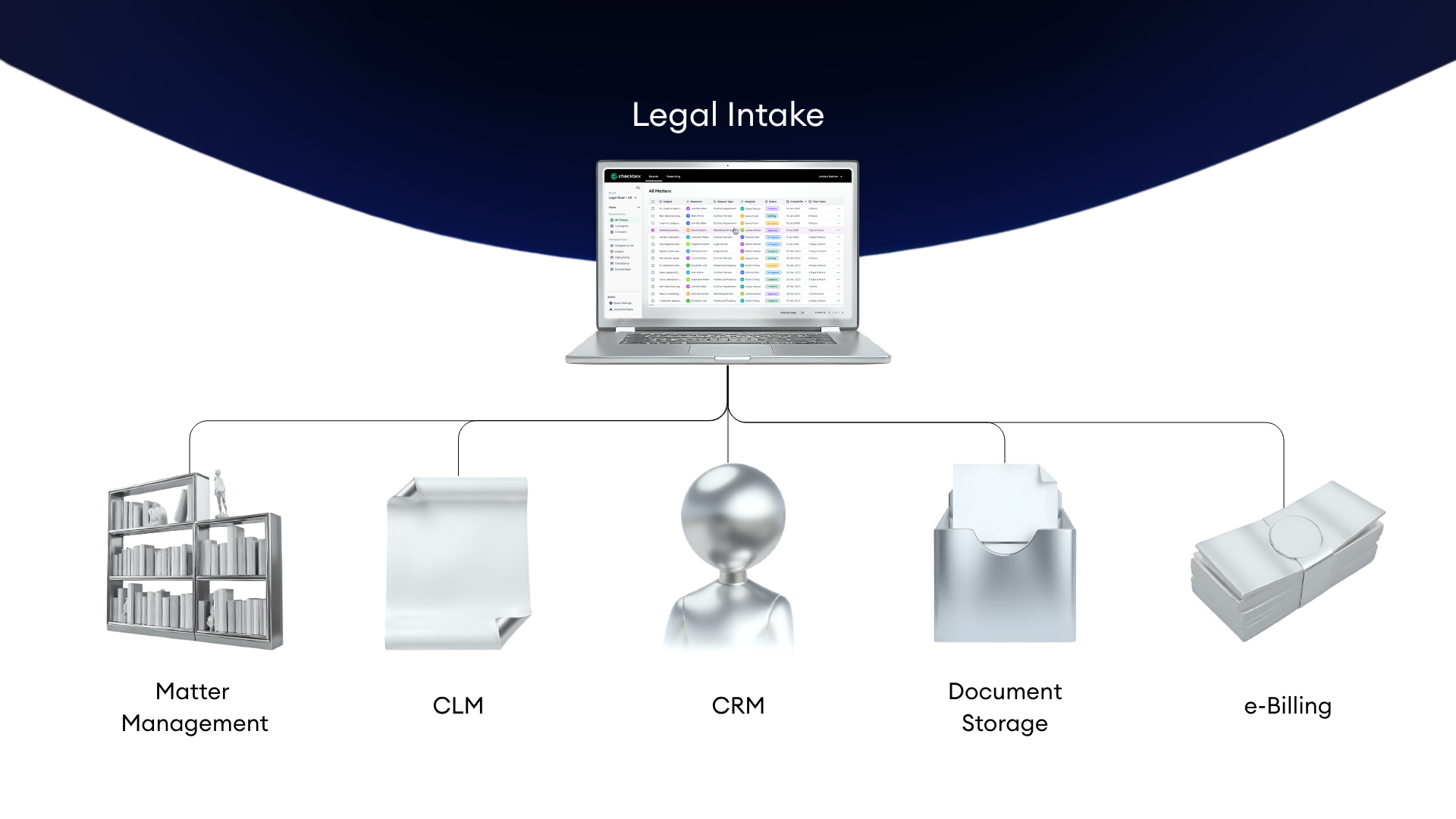
In this blog, we’ll answer:
- Why are legal intake integrations important?
- Why do legal intake integrations matter?
- What are common legal intake integrations?
- How do intake integrations improve legal ops?
- How do you integrate legal intake systems?
Why Integrated Intake Is Critical for Modern Legal Ops
Intake is the entry point for all legal work. It captures the questions, approvals, and requests that shape how legal teams spend their time. But when that intake process isn’t connected to the rest of the tools legal uses, legal teams end up managing work across disconnected systems.
This causes legal teams to spend their time chasing down information, copying data between tools, and following up manually to move requests forward. And while these workarounds may keep things running in the short-term, they introduce risk in the form of missed requests and inconsistent data.
Integrated legal intake changes that. By connecting intake to systems like matter management, CLM, CRM, document management, and business messaging apps, teams can eliminate manual steps, reduce duplication, and unlock better reporting. This helps legal move faster, increase reliability, and build the kind of operational foundation needed to support business growth.
Why Do Legal Intake Integrations Matter?
When intake systems don’t flow into the platforms where legal work gets done, teams spend more time transferring data than delivering outcomes. Integration solves this by removing the manual steps that slow legal down and increase risk.
🏃 Improve Efficiency
Without integration, legal teams often re-enter the same information in multiple places. A single request might start in an intake form, then get copied into a contract management system, shared through email, and tracked in a spreadsheet. These handoffs take time, increase the chance of errors, and create unnecessary follow-ups. Integrating intake with the systems that legal uses for matter management eliminates duplicate data entry and ensures information flows automatically from one step to the next.
👀 Gain Better Visibility
When legal request intake is an isolated process, it’s difficult to get a full picture of what legal is working on. And that lack of visibility makes it harder to prioritize, allocate resources, and manage deadlines. Integrated intake connects requests to matters, tasks, and documents, giving legal ops and leadership a clear view of workload and progress.
📊 Strengthen Reporting
Reliable reporting starts with consistent data. If intake isn’t connected to the systems where legal work is tracked and managed, it becomes extremely tedious and time consuming to measure performance or identify bottlenecks. Teams end up spending hours pulling together data from different sources, often with incomplete results. With integrated intake, all request data flows automatically from places like Microsoft Teams, email, and Slack, into one place, making it easier to report on volume, turnaround time, and team performance.
Common Legal Intake Integration Use Cases
The most valuable intake integrations are the ones that connect intake to tools the business is already using. Here are some common ways that in-house legal teams connect their legal intake with matter management, CLM, CRM, document management, and eBilling tools.
1. Intake to Matter Management Software (MMS)
When intake is connected to intake and triage in matter management, legal can automatically capture, assign, and manage new matters based on the request type and lawyer capacity. Information from intake portals or legal request forms flow directly into a centralized matter dashboard with all relevant data linked to the corresponding matter (requester, priority, business function, relevant deadlines, and legal documents). This creates consistency, enables effortless tracking, and removes the need for duplicate setup.
For example, with in-house legal software like Checkbox, intake requests submitted through an AI legal chatbot available directly within business messaging tools (i.e. Microsoft Teams or Slack) automatically create new matters in the platform, complete with all relevant data, status tracking, tasks, and workflows. This offers a single source of truth for corporate legal teams with complete visibility and a seamless transition from intake to resolution.

Related Article: Learn more about matter management and tracking software for in-house legal departments.
2. Intake to Contract Lifecycle Management (CLM)
When intake connects directly to a contract lifecycle management system (CLM), legal can automatically create contract records as soon as a request is submitted. Key details like request type, business owner, and contract terms can be mapped directly from the intake form into the CLM.
For example, legal intake software like Checkbox can integrate with CLM tools like Ironclad via API or prebuilt connectors. This allows data collected during intake to auto-generate contract requests, populate fields, and kick off workflows directly in the CLM. This saves time, reduces errors, and creates a more seamless contract workflow from the start.
3. Intake to Customer Relationship Management (CRM)
Sales and legal often go back and forth when legal support is needed on deals. Integrating intake with a CRM tool makes it easier for sales to submit requests, while giving legal full context about the deal. Intake data can automatically populate legal tasks in the CRM, keeping both teams aligned without extra follow-up.
For example, Checkbox supports integrations with CRM tools like Salesforce, allowing legal requests to be initiated from within sales tools or synced across platforms. It also supports two-way syncs for updating request status back into the CRM. This reduces back-and-forth, speeds up deal cycles, and builds trust between legal and sales.
4. Intake to Document Management Tools
Requests often involve documents that need to be accessed, reviewed, or stored. Integrating intake with document repositories (i.e. Google Drive or Microsoft SharePoint) allows legal teams to automatically generate folders, save attachments, or pull relevant files into the matter as soon as the request is created. This keeps documents organized and accessible without relying on manual uploads or email threads.
5. Intake to eBilling or Finance Systems
For requests with financial impact, such as matters that involve outside counsel or budget approval, integrating intake with finance or eBilling tools helps track spend from the beginning. Cost codes, vendors, and approval workflows can all be captured early through intake and synced into finance systems. This improves cost tracking, prevents budget surprises, and helps legal stay aligned with finance.
How Integrated Intake Improves Efficiency, Visibility & Reporting
Integration transforms the way legal teams operate by cutting down on manual work, improving oversight, and giving legal ops the data they need to make better decisions.
1. Seamless Data Flow
When intake is integrated with matter management, contract tools, or document storage, work moves forward automatically. Requests trigger the right workflows, data flows into the right places, and manual steps like copying information or sending email updates are no longer necessary. This reduces delays, lowers the chance of errors, and helps legal respond faster to the business.
A sales team submits a contract request through intake. Instead of legal manually creating a matter, sending follow-ups, and uploading documents, the request automatically creates a contract record, assigns a lawyer, and stores the document in the right folder.
2. End-to-End Visibility
With disconnected systems, it’s hard to track a request from start to finish. Legal teams might know when a request came in, but not where it stands today or who’s responsible. Integrated intake gives all stakeholders a clear view of matter status, owners, deadlines, and next steps.
This level of visibility makes it easier to set expectations, manage team capacity, and avoid missed work. It also reduces the number of status update emails flying between legal and the business.
With Checkbox, as soon as a request is submitted, a matter is automatically created and tracked in the matter management dashboard. Legal teams can view all open matters, assign ownership, and monitor progress in real time. At the same time, requesters receive a unique tracking link, so they can check the live status of their request at any time.
3. Better Reporting
Pulling together data and reports is tough without consistent systems. Integrated intake ensures that all requests are captured with the right metadata, automatically tracked through their lifecycle, and stored in a way that supports accurate and real-time reporting.
With this data in hand, legal can demonstrate impact, identify opportunities for improvement, and make more informed decisions about risk and resourcing.
A legal ops team can set up a live dashboard that draws from intake data to show how many contract requests were received from sales last quarter, how long they took to close, and how much time each lawyer spent on them.
How to Get Legal Intake Integrations Right
Integrations can unlock real operational value, but only if they’re implemented with clear priorities and the right foundations. Legal teams often struggle because they don’t have the time, resources, or cross-functional alignment to get them right. Here’s how to approach legal intake integrations in a way that sets your team up for success:
Step 1: Prioritize High-Impact Integrations First
Start with the tools that will make the biggest difference to your workflow. For most teams, this means focusing on systems like CLM, CRM, document storage, or matter management. Look for repetitive tasks that are currently manual or error-prone as those are your best candidates for automation.
Step 2: Choose Platforms with Open APIs and Prebuilt Connectors
Not all systems are easy to integrate. Choose platforms like Checkbox that are designed to fit into your broader tech stack. Open APIs, webhook support, and out-of-the-box connectors reduce the reliance on IT and make integration faster and more flexible.
Step 3: Involve IT and Business Systems Teams Early
Integration projects are smoother when they’re collaborative from the start. Bring in IT or your business systems team early to help assess feasibility, ensure security and compliance, and avoid duplication of efforts. Legal ops can own the vision, but it helps to align with the broader digital strategy.
💡Pro Tip: Frame the integration not just as a legal project, but as a cross-functional efficiency gain.
Step 4: Test, Learn, and Iterate
Even the best integration plans need refining. Start small with a pilot use case, then gather feedback from legal team members and business users. Confirm the integration is doing what it’s supposed to (i.e. saving time, improving accuracy, and providing visibility). Tweak as needed before rolling out more broadly. Tools like Checkbox makes this easier by offering a no-code interface, allowing legal ops to configure and update workflows without relying on developers or coding knowledge.
Key Takeaways: Intake Is Only as Powerful as Its Connections
Legal intake is where the work starts, but it’s the integrations behind it that determine whether that work flows efficiently or gets stuck in manual follow-ups and fragmented systems. Without the right connections, even the most well-designed intake process can become another bottleneck.
Integrated intake helps legal teams reduce repetitive tasks, improve transparency, and generate the data needed to measure performance and scale operations. So, if your team is mapping out new processes, struggling to keep up with demand, or falling behind on reporting, now is the time to review your integration strategy.
Checkbox’s intake and matter management platform offers out-of-the-box integration capabilities, customizable workflows, and real-time visibility. Legal teams can centralize legal requests and matters, automate follow-ups, and gain the clarity they need to operate at scale.
Ready to connect intake across your legal tech stack? Book a demo to see how Checkbox integrates seamlessly with CLM, CRM, document storage, and more.
Frequently Asked Questions
How do integrations improve the efficiency of legal client intake processes?
Integrations reduce manual work by automatically routing intake data into tools like CLM, CRM, and matter management systems. This speeds up processing time, reduces errors, and ensures no requests are missed.
What are the key features to look for in a legal intake automation tool?
Look for customizable intake forms, workflow automation, real-time tracking, and strong integration capabilities with your existing legal tech stack. No-code configuration and reporting tools are also essential for flexibility and visibility.
How can AI and data analytics enhance client qualification and case assessment?
AI can analyze incoming data to triage requests, flag risk, and recommend next steps, while analytics help identify trends in request volume, turnaround time, and resource allocation. This supports smarter decision-making and faster response times.
Why is personalized communication crucial in modern legal intake strategies?
Personalized communication improves the client experience by keeping requesters informed and engaged. Tools like status tracking links and automated updates reduce follow-ups and build trust between legal and the business.

Checkbox's team comprises of passionate and creative individuals who prioritize quality work. With a strong focus on learning, we drive impactful innovations in the field of no-code.
Book a Demo
See the New Era of Intake, Ticketing and Reporting in Action.

.svg)


