
Sign up to our newsletter
Get insightful automation articles, view upcoming webinars and stay up-to-date with Checkbox
Reading time:
[reading time]

In-house legal teams put a lot of effort into setting up intake processes like shared inboxes, template libraries, and request forms. So, why doesn’t the business follow them?
It’s because the process likely feels tedious and unnecessarily time-consuming. From the business’s perspective, bookmarking a link to a shared drive filled with 20+ document templates is the last thing they want to do (especially when all they’re trying to do is send a simple request).
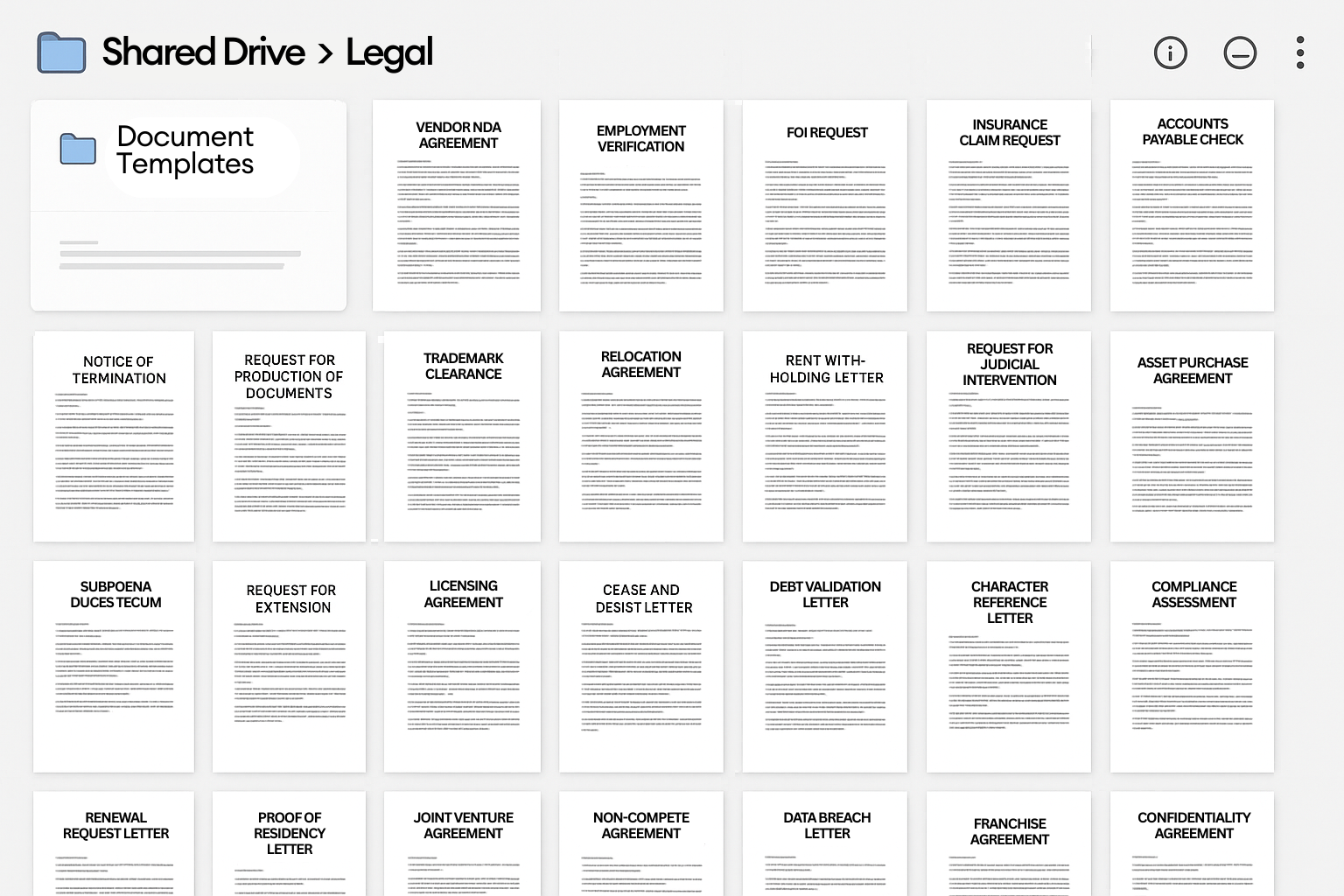
Once they’re in, they have to search through the document library to find the right template, fill it out, download it, attach it to an email, and send it off to the correct person. Most employees would rather skip the hassle and just message you on Slack, Teams, or email.
But when the business ignores these processes, it creates a bigger issue that legal ends up paying for. After all, legal didn’t build these resources just to be ignored. They’re essential for managing risk, prioritizing effectively, and getting work done efficiently. So why should legal keep suffering just because the business doesn’t want to change how they work?
Answer: They shouldn’t.
So, today, we’ll walk through how to build an intake system the business actually wants to use (and better yet, one that lets legal finally have the organization, visibility, and efficiency they've been asking for).
Why Legal Intake Breaks Down And How to Rethink It
Let’s say you’re a business user who needs help with a contract. You’ve been told to use the legal intake portal, which links to a shared drive filled with 30+ Word templates. You open it, scroll through filenames like “NDA_v3_FINAL_FINAL,” and try to guess which one is right. You download a form, fill it out, and email it to legal, only to find out three days later you used the wrong one and need to start over. Or worse, there’s no form for your use case at all. Now you’re emailing back and forth just to figure out where to begin.
"When the intake process is this confusing, it’s no surprise the business avoids it."
Instead, they do what’s easiest: send a message in Slack, shoot over an email, or ask during morning tea. It’s fast and familiar but it leaves legal teams struggling with scattered requests, incomplete information, and constant context-switching.
For legal, that means:
- Wasting time chasing down details,
- Manually sorting and triaging every request,
- Responding slower than they’d like, and
- Spending time on admin work rather than high-value legal initiatives.
However, the way to solve this isn’t to double down on rules or send more reminders. It’s to rethink the experience entirely. You need to create a system that works the way the business does, without losing the structure and control legal needs.
That’s where legal intake and workflow automation software like Checkbox come in. Legal teams can embed an AI-powered chatbot directly into Slack, Teams, or email. When someone sends a request, the chatbot kicks in, asking context-appropriate follow-up questions and collecting all the necessary information. The request is then automatically routed to a lawyer, a self-service tool, or an approval workflow, and then logged in a centralized matter management system.
(needs to submit a request)
(in Slack, Teams, Email or Intranet)
(system collects info & asks follow-ups)
(assigned to lawyer, self-service tool, or workflow)
(all legal work tracked and managed in one place)
Even if a request starts as a Slack message or an email, it ends up in the same place, with complete context, proper routing, and full visibility.
Legal gets organization and efficiency. The business gets quick, consistent support without changing how they work. It’s a win-win.
How to Build a Legal Intake System Everyone Wants to Use
To get legal requests into a centralized system that actually works for both sides, you don’t need to overhaul everything overnight, you just need the right foundation. Here’s how to build it:
Step 1: Map Where Legal Requests Come From
Start by identifying all the ways the business currently reaches out to legal. Slack messages, Microsoft Teams chats, emails, verbal conversations, etc. These are the “unofficial” intake channels that already exist.
Step 2: Define the Most Common Request Types
What are the top 5–10 legal requests your team gets again and again? Some common ones for corporate legal teams are NDAs, contract reviews, legal advice, marketing approvals, and vendor onboarding.
For each one, define what information legal needs to action it properly. For example, for an NDA request, you might need to know whether it’s mutual or one-way, the counterparty’s name, and the governing jurisdiction. For a contract review, you might need the contract type, deal value, key deadlines, and whether it’s on your paper or third-party paper. This will form the basis of structured intake, and eventually automation.
Step 3: Build Intelligent, Guided Intake Forms
Using a no-code workflow automation tool like Checkbox, you can easily build dynamic, logic-driven e-forms and document generation apps that guide the business through the right steps.
Based on their answers, requests can be:
- Routed to the right lawyer or team
- Escalated for approval
- Or handled entirely through self-service
And because the forms adapt based on the request type, users aren’t at risk of selecting the wrong template or overwhelmed with irrelevant fields.

Related Article: Learn more about how to design and build an efficient legal workflow.
Step 4: Embed an AI Legal Chatbot Where the Business Works
Add Checkbox’s AI-powered legal assistant directly into Slack, Teams, email, Salesforce, or wherever else the business already works. It makes things more convenient for requesters as they can just start a conversation from their preferred mode of communication, rather than having to “go somewhere” to submit a request. The legal AI agent handles intake and triage behind the scenes, ensuring the right info is captured, understood, and routed appropriately.
This way, the business doesn’t even have to think about following a process. They just do.

Step 5: Centralize Everything in One Matter Management System
By “centralizing legal intake,” we mean connecting all existing request entry points (Slack, Teams, email, forms) into one unified system where legal can view, manage, and report on all matters.
With Checkbox, every request (no matter where it starts) gets funneled into one system automatically. Whether someone submits a request through an AI chatbot in Slack or fills out a form via the intranet, Checkbox captures all the necessary info and logs it into a single matter management dashboard.
This gives legal one clear, convenient place to:
- Track incoming requests
- See who’s assigned to what
- Monitor status and progress
- Set SLAs and priorities
- Report on trends like volume, turnaround time, and workload by category
It replaces the need to manually update spreadsheets or dig through emails to find what’s been actioned and what hasn’t.

Key Takeaways: A Win-Win Legal Front Door
When your intake system is designed around how the business actually works, everyone benefits.
From the business’s perspective, they don’t have to change a thing. They can keep using Slack, Teams, or email – just like they always have. But now, instead of legal requests getting lost in inboxes and message threads, they get fast, consistent responses. They’re guided through the right process, whether it’s getting a contract reviewed, generating an NDA, or simply asking for legal advice.
From legal’s point of view, every request is captured, complete, and logged in one place. No more scrolling through inboxes or accidentally duplicating work. Instead, they get the frictionless experience they wanted and time back to focus on high-value work that drives the business forward.
💡Pro Tip: A true legal front door is one that’s easy for the business to walk through, and built to support legal’s need for order, clarity, and control.
So, if the business won’t change how they work, it’s time to change how legal works with them. Checkbox makes it easy to build a true legal front door they’ll actually use.
Want to see it in action? Book a demo with Checkbox today.
Frequently Asked Questions
Why doesn’t the business follow legal intake processes?
Most legal intake processes are too complex or time-consuming for business users. Instead of navigating forms or template libraries, they default to easier channels like Slack, Teams, or email.
How can legal teams reduce manual triage of requests?
Legal can automate triage by using tools like Checkbox, which capture structured information through AI-powered chatbots and route requests automatically based on type and urgency.
What is a legal front door and why is it important?
A legal front door is a centralized, user-friendly entry point for legal requests. It ensures all work is captured, tracked, and routed correctly, ultimately improving efficiency, visibility, and responsiveness.
How do I improve legal intake without forcing the business to change?
Embed intake into the tools business users already use like Slack, Teams, or email. With Checkbox, legal can automate triage with AI and conditional logic and collect complete request info without changing how the business operates.

Checkbox's team comprises of passionate and creative individuals who prioritize quality work. With a strong focus on learning, we drive impactful innovations in the field of no-code.
Book a Demo
See the New Era of Intake, Ticketing and Reporting in Action.

.svg)


